
Phantom Movies is a free app for movies and TV shows, where you can watch for free, unlimited. None of your information is required as you do not need an account to watch thousands of movies and TV shows on our site.
Download the app, search for the movie or show of your choice, hit the play button, and you are all set.
Download the app, search for the movie or show of your choice, hit the play button, and you are all set.
Phantom Movies provides a limitless source of entertainment, including content from major platforms such as Youtube, Twitch, and even Live TV Channels. Should you not find something to your taste, make a request, we are always eager to scour the Internet for your satisfaction.
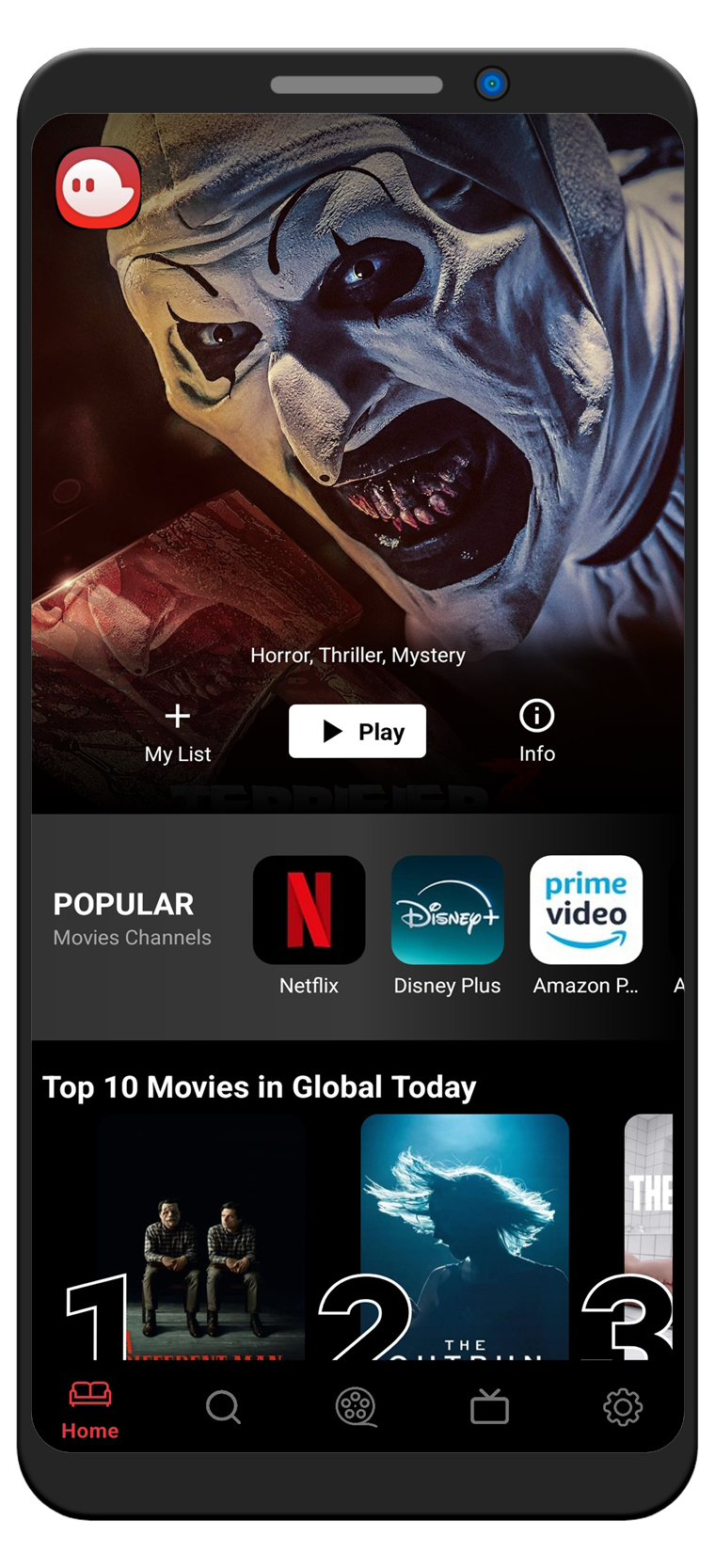
Phantom Movies is totally free, you can even stream without an account. There are no hidden fees.
Watching foreign movies and shows is never easier. Simply choose your desired language and explore new cultures.
For your smoothest watching experience, we provide not only a Torrent server but also other choices well-selected from other sites/services.
Save your movies and shows to watch anytime, anywhere, with or without the Internet.
Keep track of movies and shows you love! You might want to rewatch or share it with people you care about later.
Come to Phantom Movies whenever a new movie or episode is released. We are among the fastest to help you quench your thirst.
The answer is YES. Are you finding movie apps that are free, online and safely without registration? Phantom Movies is the best choice for you.
To watch movies streamed online free in the Phantom Movies app, you will need to download its apk file first.
Currently, Phantom Movies offers 1 version for Android smartphone. Depending on the device type, please select the appropriate version of Phantom Movies.
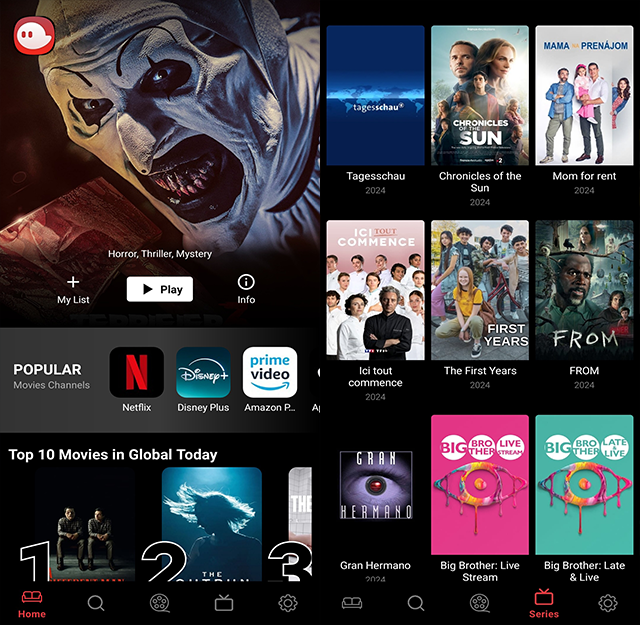
So you know how to install the Phantom Movies app for free movies and TV shows. But when downloading the apk file and it doesn't work, what do you need to do?
There could be several reasons why the Phantom Movies APK is not working. Here are a few possible causes:
If you continue to experience issues with the Phantom Movies APK, it is recommended to reach out to the app's developer or support team for assistance. They will be able to provide specific troubleshooting steps or insights to resolve the problem.
In the Phantom Movies - Free app for movies, you can easily download any movie. For your first download on Phantom Movies, follow these 9 steps:

Yes, you can watch movies streamed online free with Phantom Movies on PC. However, you need to use the Android emulator to download and use the Phantom Movies app.
In conclusion, the Phantom Movies app provides a platform for accessing free movies and TV shows. With this app, users can conveniently stream and enjoy a wide range of content without requiring a subscription or payment.
It offers a user-friendly interface and a diverse selection of movies and TV shows to cater to different interests and preferences.